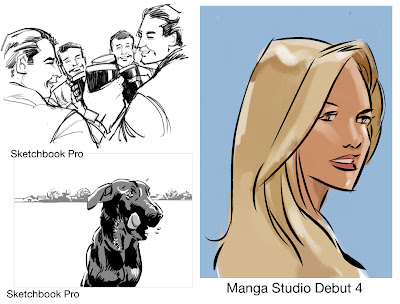
I've experimented with various drawing programmes - they all have their advantages and drawbacks - and still haven't found one that ticks all the boxes. Currently my preferred programme is Sketchbook Pro. It has most of the tools I need apart from the facility to draw straight lines quickly off the vertical or horizontal (it has a good versatile ruler, but using it slows things down).
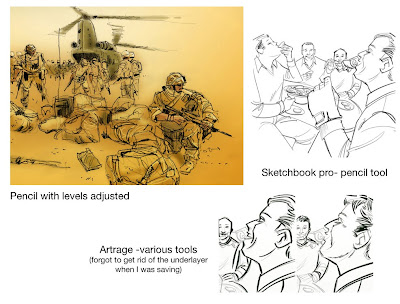
Strangely, I'm veering back towards doing all the drawings in pencil and scanning those in and adjusting level because it's more intuitive, tactile and frankly, quicker.
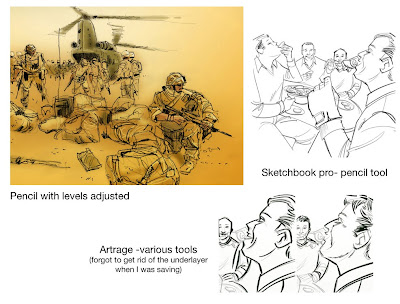
Strangely, I'm veering back towards doing all the drawings in pencil and scanning those in and adjusting level because it's more intuitive, tactile and frankly, quicker.
I've tried drawing in photoshop -it does straight lines off angle easy-peasy - but there's no tactile sense to any of the brushes I've used or created. One of the things I like about Sketchbook is that the choices are limited -Painter defeated me due to unlimited options- and the method of enlarging and reducing on-screen feels much more intuitive than any other programmes I've tried. Colouring in Sketchbook, though is a chore -I do all that in Photoshop.
Manga I've tried - good for a comic feel but slow for flicking in and out of, and I even gave ArtRage a shot. It does very little that other programmes don't do better.

I really want to like SBP, but it seems to choke when I've zoomed in above 100% and rotated the view. (I'm not on a Cintiq, but just an Intuos 4.) I guess 12GB RAM and a 512MB video card aren't enough?
ReplyDeleteI very much agree with your comments about straight lines. Ps has this nailed, but it would be nice to have SBP's ruler and ellipse in Ps as well.
Add the ability to snap a brushstroke along a vector path (like Painter and some others), and Ps would be it for me.
Painter...I love it!
ReplyDeleteI only use photoshop to do everything, from drawing to color, i've tried painter but keep on crashing and never get used to sketchbook pro interface, I rarely trace or do a line drawing in paper, i've found that it's easier and less time consuming do everything digital.
ReplyDeleteused to work with photoshop6 when i started digital. at the beginning i scanned my pencils, but i used to go completely digital to save time. about two or three years ago i changed to painter and was very satisfied with the overall workflow. i especially like it's pencil tools. but sometimes painter crashes down for no reason...
ReplyDeleteguess i'll give sbp a try..
btw roger, you have some awesome stuff on your personal blog!
I have used painter since number 4.. now on 12... yes.it's had its problems...but if you draw.. no other program can mimic trad. materials(IMHO)
ReplyDeleteI work on a mac and now (last 7 years rarely get a crash in Painter.)
I just upgraded from a Bamboo to an Intuos4 (thank you family for that graduation present!) and I couldn't be any happier about having such a large active area to make my lines with. For better or worse, I use only photoshop, and freehand everything-no rulers.
ReplyDeleteiPad - Great tool, needs touch sensitivity and higher resolution. Brushes is good and responsive, watching the drawing played back is a guilty pleasure.
I agree completely with Roger about pencils. I get sad thinking about not using them to draw...after spending so many years with them, they are like a close friend: Honest, expressive, and loyal. A little dull sometimes but more real for it.
Great topic! I still use pencil on paper then I scan the work in onto photoshop, I use Painter for more detail work in illustration. I've been doing digital for about 4 hrs now, and yes we are all ways trying to find a way to make are work better, less time consuming and easier for ourself. I think going digital was a good move for me, with the digital programs to choose from. Picking which digital program is best for you is a option you just have to make, but for me it's Photoshop.
ReplyDeleteWell my observation using: Painter...love it but too many options! It's true U can fiddle for hrs getting a tool the way u want it...but then I crash...ArtRage brilliant! Rotate hold down control Option, Zoom in/out Shift Control, adjust tool point/size of brush hold down Control. Couldn't be quicker! U can tweak tools to the way u want them-takes time. I've found AR to very very stable. Straight lines rotate anywhere u want 360, hold down command key and pull across rotate any angle, & or hold down shift key for straight level. Clunky with folders & layers but u get used to it. I love the Command R (pulls up your reference image-looks like a polaroid with a pin in it. U can zoom right into it & use shift to move around or use it to trace with (Only in emergencies!)
ReplyDeleteFor lots of folders & wick cut pace alter this that etc Photoshop. Wish it had the same zoom keys & the resize brush keys & the rotate keys as ArtRage.
Love using Alias Sketchbook Pro. Lovely feel to drawing tools ( use a Cintiq at home & a 17 Wacom too small for work though...madness really and way slower than a larger screen...SIGH...SBP...For single frames with a few layers, this new version is way more stable than old one. Love the tools and new version has lots more options. Interface I like too.
Note to myself: must remember never to post just as I'm going on holidays!
ReplyDeleteJust getting around to the comments now.
Interesting to see the variety of tools being used by everyone to create artwork. Artman- I'll have to re-visit Artrage with what you've said in mind.
Re; Painter- I've never had the problem of crashing (I'm using IX ), but trying to select and make my way through the endless options to give me good tactile drawing tools and a set of colouring brushes that give a guache-like finish has just exhausted me. I know they're there. I just can't see the wood for the trees. Any advice would be much appreciated
Have you tried Paint Tool Sai? I found it the best and use it in live drawing sessions quite often. A great blend between Photoshop and Sketchbook pro
ReplyDeleteFacaelectrica,
ReplyDeleteJust checked it out but it seems PT Sai is just for PC's and those who've managed to get it working on macs say the pressure sensitivity doesn't work ... unless you know better ....
I got a pc too so no idea about Mac.. sorry about that :P Maybe you can do the dual boot system on your mac? Not sure if its worth going all the trouble just to try it out
ReplyDeleteI use PT SAI on mac with parallels and chaging some details of cursor configurations changing options for keyboard too and the drivers of the tablet installed I don't have problems with.
ReplyDeleteSorry about my poor english
since i've discovered an optimal setup for the pencils in painter i fell in love... its true, i spent hours and hours, playing around to get to the thing, but it was worth it.
ReplyDeletehowever, i recently have a taste in ps cs5, and it blow my mind (it was like an epifany): the softness in the zoom tool, and the quick resize brush keyboard shortcut.. omg omg omg
so i´ve been having this crush on photoshop cs5.. i have just 2 or 3 brushes on my list, one for shadows and color planes, other for construction lines, and other to define, and that gave me a nice workflow
at the end, i think, every person reflects his(her) individuality in his work, tools, techniques :)
Manga Studio EX4 for all "front-end" work because its very responsive and every function seems streamlined. For example, I prefer their faster click + drag method of drawing straight lines (vs. Photoshop's click + Shift + click). An artist colleague, who specializes in cars, bought it after I showed him how easy curves and concentric ellipses were to draw. It's more than an inking app too--just finished my 1st B/W tonal storyboard for a tablet game using MS only. Thanks for your interesting discussion.
ReplyDeletePipeline prefs are similar to the poster even though i am on a MAC.
ReplyDeleteI plan on switching to linux in the near future so will be checking out Krita after I build the new machine.
For now though:
Pencil scan and color/shade in Photoshop.
Failing that sketchbook pro and then color in PS
TIps I have found of benefit:
-work large to small especially with digital brushes.
-turn transparency dynamics off when coloring/ painting. Leave it on when drawing lines though.
-use as few brushes (digital) as you can the more you use them the better you get.