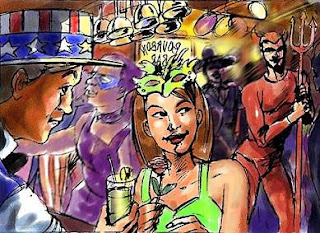
Above: an early Painter effort.
Hi everyone, my name is Maria Peña and I am an illustrator and storyboard artist based in Melbourne, Australia.
I have been working on my storyboards digitally since 1997. I saw an article about Fractal Painter somewhere and it really captured my imagination, as soon as I could afford it I bought a Power Computing Mac Clone, a digitizing tablet (not a Wacom unfortunately), and an A3 colour printer. And of course a copy of Painter 4. I still have the paint can it came packaged in.
My journey with Painter has been a long and profitable one, and I have been an advocate of this application, well, since the beginning. I was only the second storyboard artist in Melbourne (perhaps Australia, I don't know) who ditched her markers and fineliners and went totally digital. It cost me a client or two at the beginning, but it changed the way I work forever, and as far as I am concerned, for the better. Once the internet took off, and clients became comfortable with the digital delivery of the work, I started getting visits from fellow artists wanting to check out my setup and I always recommended Painter to them over Photoshop, as I had tried drawing on Photoshop and it was awful!
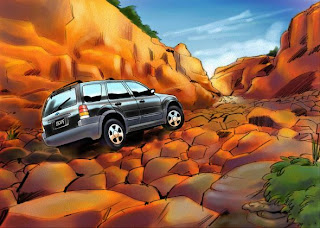
Above: Storyboard frame done in Painter
The thing is, Painter is now on version XI (or 11 if you like) and it is more powerful than ever... as far as drawing and painting is concerned. I was using Painter X almost exclusively (except for converting images to CMYK for delivery to clients, and sometimes to do any image editing necessary for corrections etc- Photoshop was still the choice for that) up until recently.
Because Painter has changed 'owners' quite a few times, it has had features added and then taken away by the next company; then brought back when the loyal Painter community made their disappointment known. At some point, between Version 5 and 7, the tool I used the most, the Digital Watercolour, changed so much it became unusable and I stuck to Version 5 until about version 8. By then, Painter had taken a lot of features from Photoshop like layers and it was actually quite usable. Version IX was really quite good- then I upgraded to an intel based Mac. Suddenly, the distort tool wouldn't work. You could only move one handle on the selection and then it wouldn't let you drag another one. You only got one distort move! Resizing was the same. You could resize once, and then the handles would grey out and you couldn't resize again without accepting the resize and do it again. (Which pixelated whatever you were resizing quite badly). I upgraded to Painter X thinking they might have fixed it (plus the new version looked great). Nada. New cool features but the old bugs were still there.
I actually raised this issue with Cher Threinen-Pendarvis, the author of the fantastic Painter WOW books, when I went to do an intensive Painter X workshop with her. This was in 2007! I started AVOIDING the distort tool. I had to go to Photoshop whenever I needed to distort things. Hell, let's resize things in Photoshop too, they don't get so pixelated and you can do it in real time rather than look at a frame that lets you see approximately the size you're going to get at the end of the resize. (I KNOW, I was putting up with a lot just to keep using Painter).

Above: Painting on Painter can be lovely!
Then I decided to upgrade to Leopard and Adobe CS4 (to get After Effects for animatics...another story) And promptly found out that Painter X was even worse under Leopard - I can't use the resize tool at all! I upgraded to Painter X.5 but I didn't get a solution to my problem. I went to the usual forums. People were saying that Painter XI wasn't Leopard ready. Leopard has been around for years now! So, no upgrade to XI for me.
I have just started to use photographs and other elements for my storyboards to make them more realistic and to save time, and suddenly resizing and distorting has become very important. I tested out Photoshop CS4 and found that it comes with this handy Workspace already created for painting. It doesn't have the depth of tools and brushes of Painter I don't think or their accessibility, but I am working around it and finding ways to arrange the tools I use most. I don't know how, either, but the drawing experience has improved vastly on Photoshop too! Of course the painting is still not as good as with Painter... but the rest of the program is fantastic. And it does 3D? whoa! Something I may take advantage of.
So now I have deserted Painter X and embraced Photoshop CS4. And I know a lot of my fellow digital artists are probably saying "Well duh!, told you so". But I think that my love affair with Painter WAS lovely while it lasted...it just soured at the end.
Here are some of my latest, Photoshop CS4 frames.


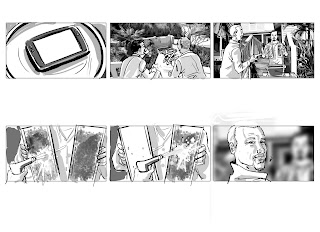
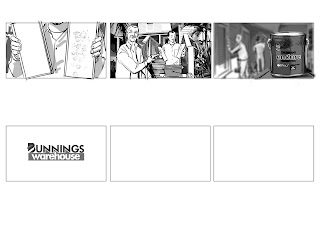
Above: A lovely line is had by all.

The painting on the characters is a bit cruder than with Painter but I have just started...
I want to thank Leif Peng for inviting me to contribute to this fantastic blog. And for nagging me until I finally posted a submission. Sorry for such a lenghty read... more pics and less talk next time.
Maria; Thanks a million for this great post -- I'm delighted to see your gorgeous artwork here, but even more so that you've initiated a "shop talk" discussion.
ReplyDeleteI have that Painter 4 Paint Can, too!
But until P9 came out I really never used the program - PS did everything I needed out of a graphics program for finished art... I had abandoned storyboards for a decade! When I got back into boards (thanks to my buddy Jeff Norwell, to whom I owe my career), I started using Painter for the first time.
I must admit, I have fallen in love with the program... I use the oil pastel tool for colouring and the scratchboard tool for inking - even my finished art - but the distort and resize issues you mention drive me nuts! Also, why why why is the lasso select tool so faulty? And is there a polygon lasso? I don't think so... why not?
I'm not about to abandon painter as you have, but the glitches are maddening - and the "Painter Poof!" you described on Flickr! I've had that happen once or twice.
And how about this; open a painter PSd in PS and the resolution has defaulted to 78.74 and my 5"x7" frame is now 14 and a half inches wide - what the f....?
Maria
ReplyDeleteI still pencil mostly by hand though I bought SketchbookPro some time back - still haven't got around to mastering it.
Mostly I colour in in Photoshop simply because I'm used to it. I generally use the brush that has those trailing edges on it, sort of a bad fake paintbrush.
I'de be interested to find out how long your first Painter frame took you.
I remember timing my early frames against what it would have taken with marker. I seem to remember a marker frame (16 x 12 cm) coming in a 14 mins and gradually watching my photoshop frame come closer and closer to that time. It was the only way I could fully justify the switch to computer having just shelled out €400 on a bunch of new markers and inks. Of course that was when the industry was so busy (2001 -2005) that a few minutes counted for something. I could happily paint them in oils at the moment.
Will post up some of the early photoshop efforts and some frames that convinced me to hang up the markers early next week.
BTW iif any of the London or UK crew know of any good Painter/ Photoshop workshops geared towards illustration or storyboards, please let me know
I've been using Painter also for a long time, since version 2, but never had the problems Maria mentioned using the distortion or scaling tools, maybe because I've only used it on a PC (now version 10.)
ReplyDeleteI can't see the changes in realtime like she says, but that's the annoying way Painter has always worked. However, I can easily distort or scale a selection in all directions and there's no ghosting out problem. Typically what I use is the "free transform" function. I'm not blaming her Mac, but maybe she might try it on a PC, or perhaps on Mac in emmulation mode with a PC version of Painter, just for the heck of it. That might confirm if it's system related.
If you miss using Painter, I think it's worth it to test that out. Personally, I never use Photoshop for drawing, but otherwise like it very much.
Older versions of Painter were very poor with system resource management and often crashed on large files. That was my main gripe. Version 10 doesn't do that.
Try places like painterfactory.com or graphic forums like conceptart.org, forums.cgsociety.org to see if other Mac users have solved the problem.
P.S. Roger, I've done boards and concepts with Painter and found it to be faster in general. The issue I have is, because it's digital, I tend to want to do more with them than I would if only using markers, which slows down the final result.
~DBC
Hey everyone,
ReplyDeleteThanks for your comments.
I have to say, I think I am like a woman scorned at the moment. I feel like Painter was like a lover that I gave my trust and love to, and who finally let me down - or maybe it's Corel I'm thinking of.
Obviously they are not as caring with their coding for Mac as they are for PC, if PC users are not experiencing the bugs. (Adobe, on the other hand, seems to keep up with the Mac development...God, even Microsoft does a nice job with MS Office for Mac!)
There is definitely no comparison in terms of the painting experience, Painter wins hands down from where I stand. And the way you can stroke the vector shapes by hand with Painter is just...genius.
Maybe when I cease to be so annoyed by Painter I will start using it alongside with PS., although I do like to use one programme for a job rather than jumping from one to the other. The latter is specially hard to do when I am using the preset document formats that come from Photoshop like the ones for video (very handy for supplying animatic files)...they look distorted when opened in Painter.
Leif - "Painter Poof!" reduced me to tears on one occasion about two years ago when it happened at almost the end of a grueling job (I had been awake for 30 odd hours) and I lost a frame that was nearly finished. Of course it happens when you're tired and working with layers making adjustments and you've forgotten to save for a while...
Roger, I remember the first digital frames were done by sketching in pencil and scanning the artwork, because I couldn't draw with the tablet. One of the reasons was that the tablet didn't work very well - when it died around two years later I switched to a Wacom and it made all the difference.
By then I was drawing directly in the computer but it was slow. Eventually of course, with the Wacom and experience it was not very different to doing it by hand, except for drawing quick yet accurate straight lines - I had to used the line tool and the lines had no width variation, they looked very mechanical.
These days I use a Cintiq and I am in Wacom heaven... I use my set squares and even my french curves if I need to, to get that sketchy yet accurate look. I think the Cintiq has sped up the process incredibly.
dbclemons, I will keep checking the forums to see if I find a solution to the problem. Do you find though, that distorting and resizing in Painter results in an unacceptable amount of blurring? That has always bothered me, even when distorting worked.
Distorting or scaling a layer more than once will always cause resampling issues. I haven't noticed if Painter does that worse than Photoshop.
ReplyDeleteThe "Painter Poof" can be quite aggravating. The RIF file can sometimes become corrupted when that happens and can't be reopened. Version 10 still does that, but it's not as bad as it used to be.
More often than not, when I need a painted look to my work I'll use actual paint (or whatever,) scan it, then use Painter/Photoshop for finishing. As nice as Painter is, it still falls short of the real stuff. In some places I've worked Painter was the best alternative (carrying all my paints to work in a little cubicle is not fun.)
The felt marker brushes in Painter are the ones that I think best match the real things. The airbrush I also like better in Painter than Photoshop. It behaves more like a real airbrush.
I like to use Painter for roughs and thumbnails, and the scan process goes just the opposite, where I'll print out a digital rough to actual size, redo it in pencil or pen, and then scan it back in. More complicated maybe, but the results are better.
By the way, you might also want to take a look at Artrage (artrage.com) It's practically a clone of Painter, and may be less quirky.
ReplyDeleteThen try out "Toon Boom Storyboard Pro"
ReplyDeletehttp://www.toonboom.com/products/storyboardpro/
Great stuff.
ReplyDeleteAll the best.
JD Santibáñez
http://www.jdcomicbooklife.blogspot.com/
Hey Maria- thanks for sharing your experience. I do boards for film & TV, and have been working digitally for the last couple years. I really gave Painter a serious try, but the bottom line is that it isn't very polished or up to date. If I was only doing one illustration at at time, I'd put up with the quirks. I still go back to it for doodling - it is so fun. But for the real heavy lifting of storyboarding, there is nothing like PS. Now I guess I gotta check out CS4...
ReplyDeleteExcellent drawings! Brilliant thanks for sharing these. I use PS over painter at work due to my G5 not being able to handle Painter11...I use PS to put frames/prepare them for presentation printing etc but mainly use Sketchbook pro & ArtRage. I love Sketchbook but u can't rotate the baseboard as u can so easily in ArtRage, I just love the feel of Sketchbook while drawing with it's cool tools-no grouping layers though...so I generally export to PS to print as SketchBP doesn't do this well on our setup at work.
ReplyDeleteDoes PS4 have a rotating baseboard at all? I was about to upgrade to SnowLep but this may affect Painter? Or maybe Skecthbook pro...dunno I'll be checking that out. Thank for the heads up!
Hey Maria, It has been a long time. Missed you at all the illustrator lunches. All work and no play.....! Have a great Xmas and a terrific 2010.
ReplyDeleteBob Shields